|
|
quick reference
Channel/Master Controls
 |
Sensitivity: (called 'gain' or
'trim' on most mixers) Matches the strength of the signal
from the mic to what the mixer expects. Changes the level
of the mic in the main mix and monitor. This setting
will vary depending on the instrument. |
| |
 |
Monitor: Sends part of the signal
through the monitor master to a jack which feeds the
band's stage monitors. Keep this down to 0 in the caller
channel, and low for the piano, too. |
| |
 |
EFX: Some mixers have a control to send part
of the signal to a jack on the back of the mixer which can be connected
to an external effects box (for reverb, etc). You can also use this
for recording, or for a second monitor mix. It's unamplified, and
may or may not be affected by the EQ and fader controls below. |
| |
 |
EQ: There are usually 2-3 controls for equalization.
This is just a fancy term for what your home stereo calls 'bass'
and 'treble'. In fact, if there are only 2 controls, that is exactly
what they are. If there are three, the middle one usually just gives
you more control over the 'mid-range' frequencies. hi=bow and pick
sounds, mid=high fiddle notes, lo=low piano notes. Avoid the common
tendency to play with these a lot. Except for vocals (set bass at
9:00, mid at 3:00, treble at 2:00), they should be pretty close
to the settings shown. Most of your attention should be on the volume
and level settings. |
| |
 |
Pan: Found only on stereo mixers.
Sends the channel to the left or right submasters, or
a blend of both. Since we run mono, just think of this
as sending the signal to master volume controls '1' and
'2' (sometimes the masters are labelled '1' & '2'),
and pan the caller to one and the band to the other. |
| |
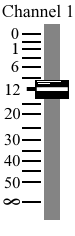 |
Channel Faders: The last control
that affects each channel separately is the fader. The
level fader for each channel is used to make minor adjustments
to the amount of each instrument in the hall mix, once
you've got the gain and monitors set right. The suggested
'12' starting point for the Entertainer shown here will
be labeled '0' on most other mixers. If you have to move
one instrument's levels far from this mark, the gain
for that mic probably needs adjusting. If you have to
move all of the instrument faders substantially, the
masters probably need to be adjusted. To start out, set
the channel faders at the dark line, then adjust the
sensitivity (or gain) control at the top until the instruments
sound balanced. Then adjust the monitors to the band's
liking. |
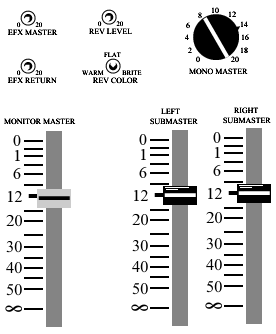 Masters: The
mixed mic channels pass through here to be amplified. Stereo mixers have
sliders for 'left' and 'right' channels (or channel '1' and '2'); we
set the board to mono (or 'monitor') and use one master for the caller
and one for the band. Masters: The
mixed mic channels pass through here to be amplified. Stereo mixers have
sliders for 'left' and 'right' channels (or channel '1' and '2'); we
set the board to mono (or 'monitor') and use one master for the caller
and one for the band.
On the Entertainer there is also one 'mono master' knob for overall
volume. Leave this set at '14', and reduce the left and right submasters
if you need less volume. On other mixers, the submasters may directly
determine the overall volume instead. These will work in unexpected ways
if the 'main/mono' switch is set wrong.
|







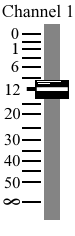
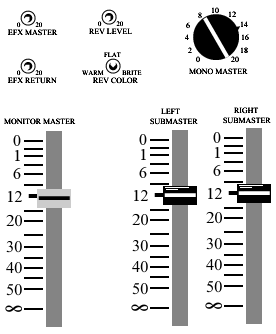 Masters: The
mixed mic channels pass through here to be amplified. Stereo mixers have
sliders for 'left' and 'right' channels (or channel '1' and '2'); we
set the board to mono (or 'monitor') and use one master for the caller
and one for the band.
Masters: The
mixed mic channels pass through here to be amplified. Stereo mixers have
sliders for 'left' and 'right' channels (or channel '1' and '2'); we
set the board to mono (or 'monitor') and use one master for the caller
and one for the band.