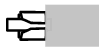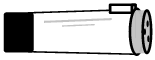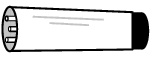|
Basics
The basic parts of a sound sytem are:
Microphones Another classification is 'dynamic mics' vs. 'condenser mics'. Most dance mics are dynamic. Condenser mics require either a battery or external power. One characteristic of cardioid mics is that they have a bass boost when you get very close to them. Sound people call this 'proximity' effect and it can be used to advantage in some situations we'll talk about below, or it can be a problem if you don't realize it. The two most common mics used are the Shure SM-57 and SM-58. The 58 is intended primarily for vocals, and is distinguished by a golf-ball shaped head. SpeakersThe main speakers for the system are similar to your home stereo speakers, but much more rugged physically, and generally capable of greater volume as well. They are preferably put on stands which elevate them above the heads of those in the hall. This protects the ears of those in front and allows those in the back to hear much better. If the event can afford them, stage monitor speakers are used to allow the band to hear better over the noise in the hall. This is important so that individual musicians can hear themselves (so the fiddler can play in tune, for example) and so the players can hear one another and stay together rhythmically. Monitor speakers are usually fairly small in comparison to the main speakers. Mixer/AmpThe mixer is also called a 'board'. A combination mixer and amplifier, or 'powered mixer' is sometimes used. Everything else we've talked about is connected to the mixer and amp somehow: mics go in, speakers out, via the cables. The mixer gets its name since it combines or 'mixes' the signals from all of the mics. It or the amp amplifies the signal, and sends the result to the speakers. The mixer is such an important element of the system, and complicated enough, that we're going to devote the next few pages to how it works. Gain OptimizationThe mixer has to combine all the signals from the mics, which may be different models, and usually are in front of instruments with very different volumes, and then cleanly amplify the mixed signal for the speakers. Gain optimization is your way of helping the mixer do this the best way possible, by avoiding overload signals (which cause distortion) and minimizing amplification of the background noise present in all electronic equipment.
These 3 controls may seem redundant, but they are in fact quite different. Input Gain If the input gain is too low, the rest of the mixer will boost its own internal noise as much as the sound of the instrument, possibly resulting in an audible hiss. More likely, the instrument will just not sound as good as it can. However, if the input gain and the signal are too high, they can exceed what the mixer input can handle, and the sound on that channel will be distorted. The gain control often has associated with it a red light, labelled 'clip' or 'peak', which flashes as you start overloading the input and causing distortion. Better mixers give you a LED 'ladder' which acts as a meter so that you can set the input more accurately. It may help to imagine inflating a balloon around the mic as you increase the gain, since the input gain also affects how large an area around the mic will pick up sound. This is important in managing feedback, as well as in getting a realistic sound out of the instruments. LevelThe level controls (or 'faders') are used to make minor adjustments to the balance of the instruments. Use these to make changes during the dance instead of the input gain control, since when you change the input gain, you also affect the level in the monitors. If you have the input gain controls set right, you should be able to leave the level controls for most of the channels at about the same setting, and it shouldn't be far from an even mix of the instruments. On most mixers all of the fader levels should start out at a specific spot. On the Entertainer mixer used in our graphics, this is a darker line on the levels, labeled '12'. On most boards, this is marked '0', for 0 dB (decibel). Don't be afraid to raise or lower the levels from this position to balance the sound! But if you have one or more channels wildly different, chances are the input gain on that channel (or all of the others!) is wrong. Output Level/AmplificationThe last stage, the master output level, controls the amount of amplification of the mix, and hence the overall loudness of the system. Use these controls to make the entire system louder. It is important to realize that the first two stages (gain and level) are really just setting the signals up for this last stage and the power amp. If what you need is really just more overall sound, don't try to achieve it by pushing up all of the gains and levels. If you have the gains and levels set too high and have a whole lot of channels in use, it is easy to overload the mixer, and produce distorted sound. If you are using all of the channels on the mixer, back off on the gains and/or levels a bit from what might otherwise be the 'optimum' position. The master volume determines the overall volume of the system. By the way, this last stage on the Entertainer is called 'mono master' and is very touchy. If you set this to '14' on the Entertainer, you will have the maximum 'headroom' (margin between too low a level on the master faders and too high). Pan mono/stereo You want to set the switch in the 'mono' or 'monitor' setting. It is absolutely crucial to check this switch each time you power the system up! EQ SectionsThe channel equalizer (EQ or 'tone') controls are like bass & treble on your home stereo. Spending too much time fussing with these is probably the most common mistake beginner/intermediate mixers make; pros use as little EQ as possible. We'll devote parts of a later section to this. A graphic EQ is a set of 5 or more sliders, each of which boosts or cuts the sound at a fixed frequency (see the diagram below). It is called a graphic EQ since when set, the sliders form a curve which shows graphically what you are doing to the frequency response. There are usually two graphic EQs on a stereo, or two-channel, mixer. Leave them flat - most of the time, you simply don't need these. If you're using the Entertainer, a slight boost at about 125-250 may sound better outdoors - just the reverse in a 'boomy' hall. Feedback is a monitor speaker position or volume problem 90% of the time, but it often does help clarity to cut the lowest bass ranges a little in the monitors.
Cables and Connectors
Microphone cables come in two varieties. If the mics are good, the cable is always separate, and connects via the 3-pronged adapter above called an XLR connector or Cannon connector. You'll find it difficult to plug these into the wrong thing, since they're designed to work only one way. Lower-quality mics use a connector with a single prong, called a 1/4" 'phone plug (not phono plug). This is usually attached permanently to the mic, and offers more possibilities for plugging into the wrong place, since many other pieces of equipment use the same connector. Make sure you plug them into the mic inputs on the mixer, and not some other connection! Speaker cables, for example, usually employ the same 1/4" phone plug at both ends, and run from the mixer to the speakers. You may have two pairs in a very complete system, one set for the main speakers and one for the monitor speakers. It's also a good idea to have spares, since these are failure-prone. Spares and 1/4"-1/4" female connectors can also be used to make loooong cables. Cables with 1/4" connectors at each end can also be either 'shielded' or 'unshielded'. Unshielded cables are best used only for connection to speakers, or else you may hear hums or other noise. Shielded cables have a braided wire or foil wrapping around the actual signal conductors, and are used for unamplified connections (all connections other than speakers). Direct Inputs and other GearMusicians may have their own built-in pickups or miniature mics onboard the instrument. In general, you don't need to treat these differently from your other inputs, except that their input gain may be quite different. Some of these mics and pickups connect to the mixer via the normal 3-pin xlr cables you use for mics, and some use a 1/4" plug. Just plug them in as needed. However, if you need to run a 1/4" cable more than 50', or if it doesn't seem to put out enough signal no matter how high the input gain is set, a Direct Input box can come in handy. DI's convert between the signal level usually associated with 1/4" cables and that used in xlr connections. To use one, simply put the 1/4" inch plug into the DI, plug one of your xlr cables into the other jack on the DI, and plug that xlr cable into the mixer. DIs are small, about the size of a cigarette box; Radio Shack also makes cylindrical ones. Fancier ones use batteries, but a basic one is fine as a backup for musicians who forget theirs. DIs usually have a ground lift switch. Only disable the ground with this if you have hum problems on that channel. Ocasionally, a musician's gear will require phantom power. This is 48v power that is supplied from the mixer through an xlr mic cable. If it is required (and your mixer has it), it is enabled with a switch on the mixer. If you don't need phantom power, leave it off, since it can cause pops and crackles if your cables aren't absolutely perfect. On the other hand, it does test them! |
|||||||||||||||||||||||||||||||||